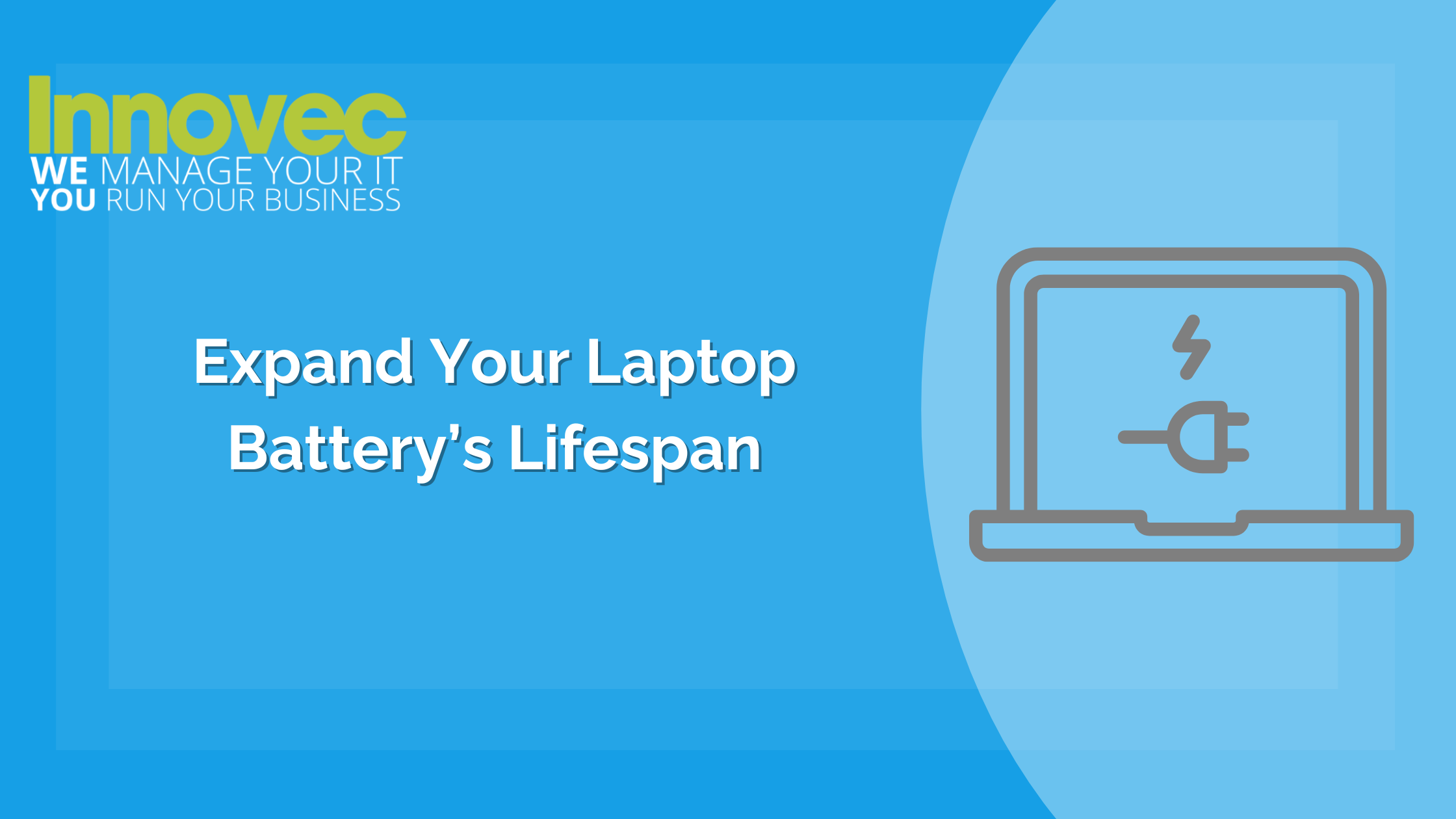
How To Expand Your Laptop Battery’s Lifespan: A Guide For Businesses
In today’s fast-paced business world, laptops are essential tools for productivity. Whether you’re working remotely, attending meetings, or analysing data, your laptop is your trusty companion. However, one critical aspect that often gets overlooked is the battery lifespan. A healthy battery ensures uninterrupted work and prevents unexpected shutdowns. In this blog, we’ll explore practical strategies to extend your laptop battery’s life, benefiting both your business and your employees.
1. Optimise Power Settings
Adjust Brightness And Screen Settings
- Lower the screen brightness to conserve energy.
- Set shorter sleep and screen timeout intervals to prevent unnecessary battery drain.
Use Power Save Mode
- Enable the built-in power saver mode on your laptop.
- This mode reduces background processes and adjusts performance settings to save power.
2. Mind Your Charging Habits
Avoid Overcharging
- Modern laptops have smart charging systems, but it’s still best to unplug once fully charged.
- Overcharging can degrade the battery over time.
Regularly Cycle The Battery
- Occasionally discharge your laptop battery completely and then recharge it.
- This helps recalibrate the battery and maintains its capacity.
3. Temperature Matters
Keep It Cool
- High temperatures accelerate battery degradation.
- Avoid using your laptop on soft surfaces (like beds or sofas) that block ventilation.
- Invest in a laptop cooling pad if necessary.
4. Software Updates
Update Your Operating System
- Regular OS updates often include battery optimizations.
- Stay up-to-date to benefit from these improvements.
Manage Background Apps
- Close unnecessary applications running in the background.
- Some apps consume power even when not actively used.
5. Storage And Maintenance
Store At Optimal Charge Level
- If storing your laptop for an extended period, keep it at around 50% charge.
- Avoid leaving it fully charged or completely drained.
Clean The Battery Contacts
- Dust and debris can accumulate on battery contacts.
- Gently wipe them with a soft cloth to maintain good connectivity.
Conclusion
By implementing these practices, businesses can prolong their laptop battery lifespan, reduce replacement costs, and enhance overall productivity. Remember, a well-maintained battery ensures that your team stays connected and efficient, no matter where work takes them.
If you require further advice or support, give our engineers here at Innovec a call, we will be happy to answer any questions you may have and offer some help if you require it.
