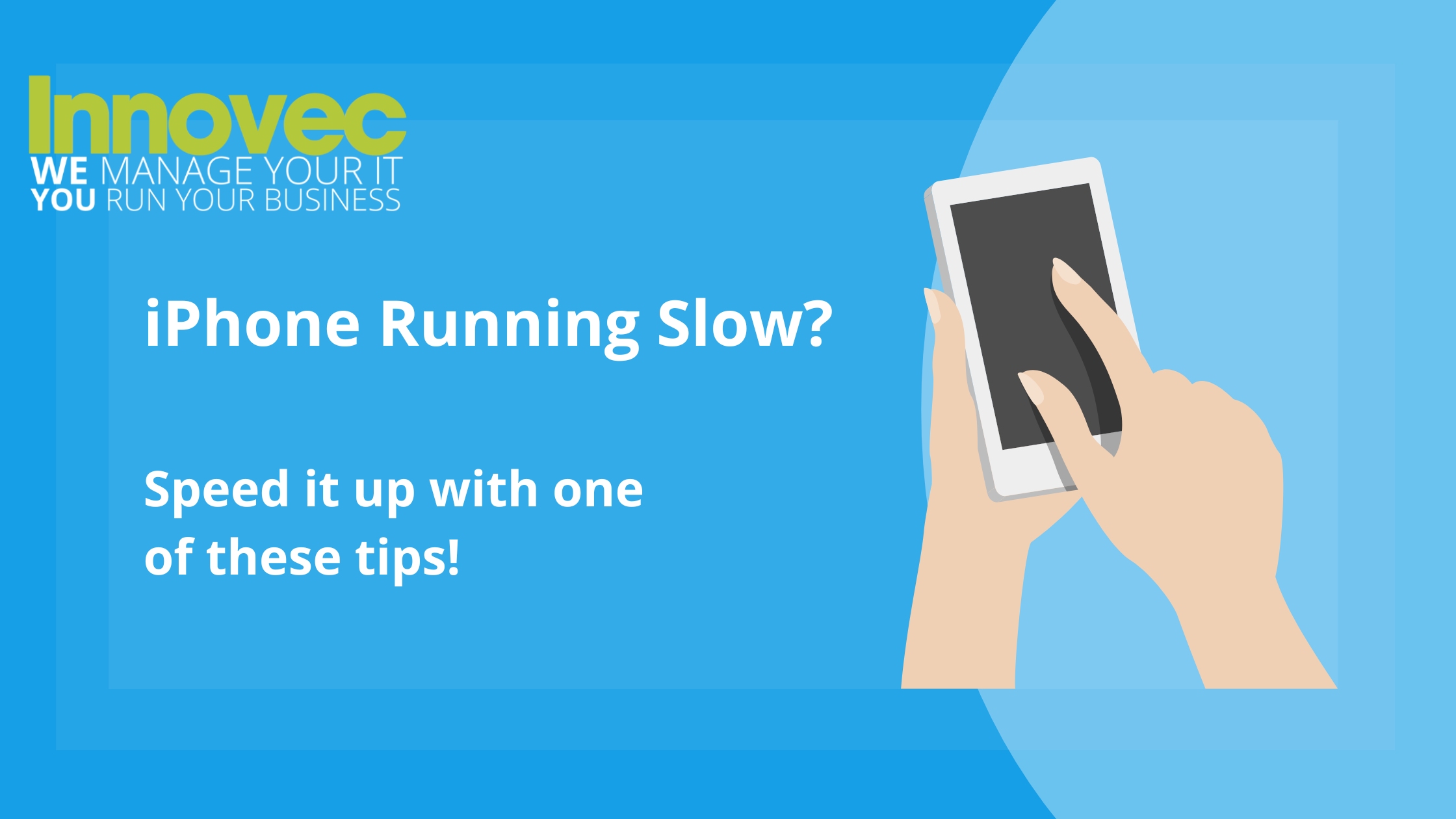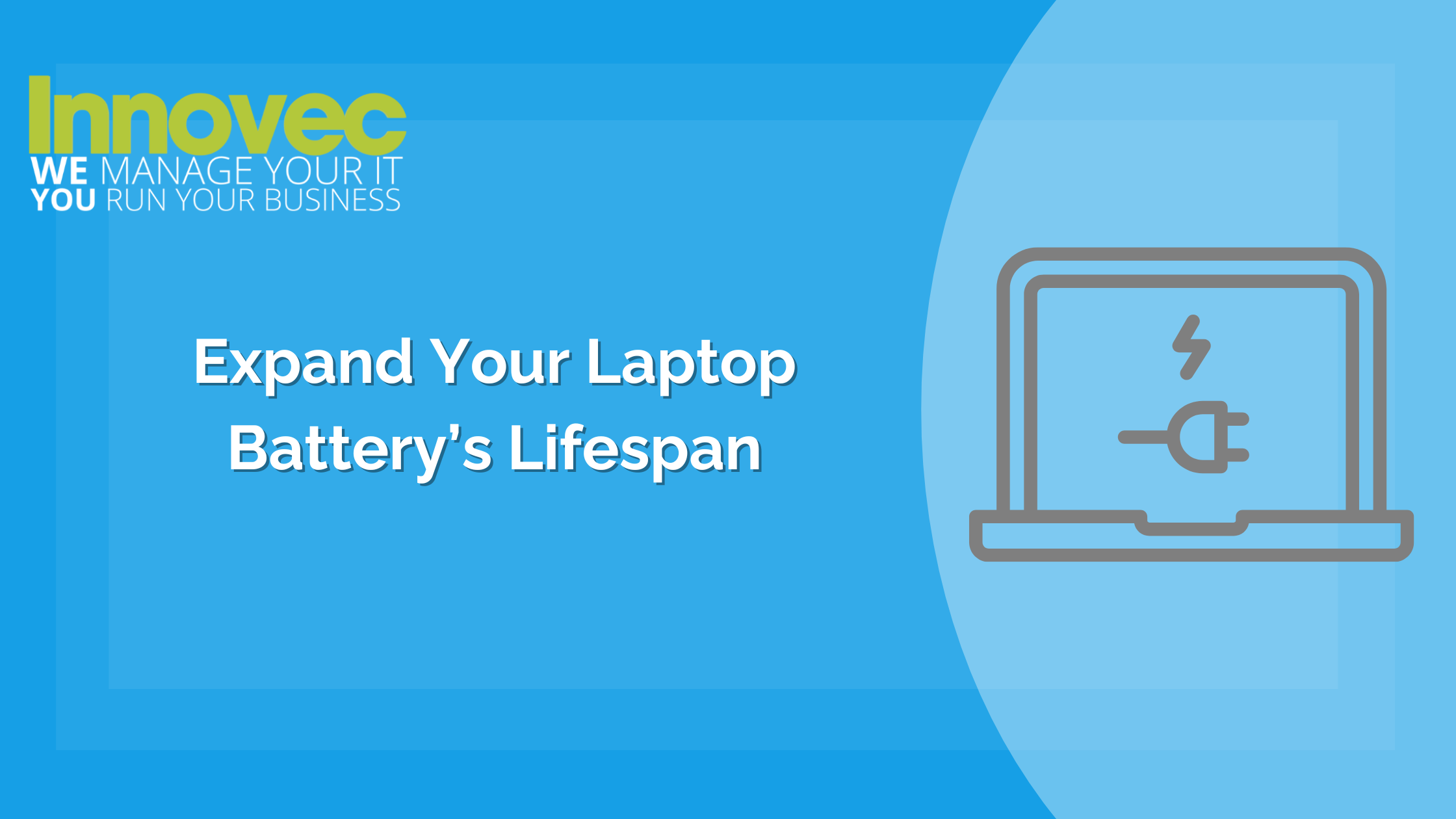The rise of remote work has redefined the modern workplace. Gone are the days of rigid office schedules and commutes. But with this flexibility comes a new set of challenges – cybersecurity threats. Remote work environments often introduce vulnerabilities to your organization's data and systems. 73% of executives believe that remote work increases security risk.But this doesn’t mean you can’t mitigate that risk. Below, we’ll equip you with essential security practices for remote teams. You’ll learn how to keep company data safe and secure, no matter your location.1. Securing Home NetworksStrong Wi-Fi EncryptionEnsure that your Wi-Fi is encrypted with the latest...
Read More