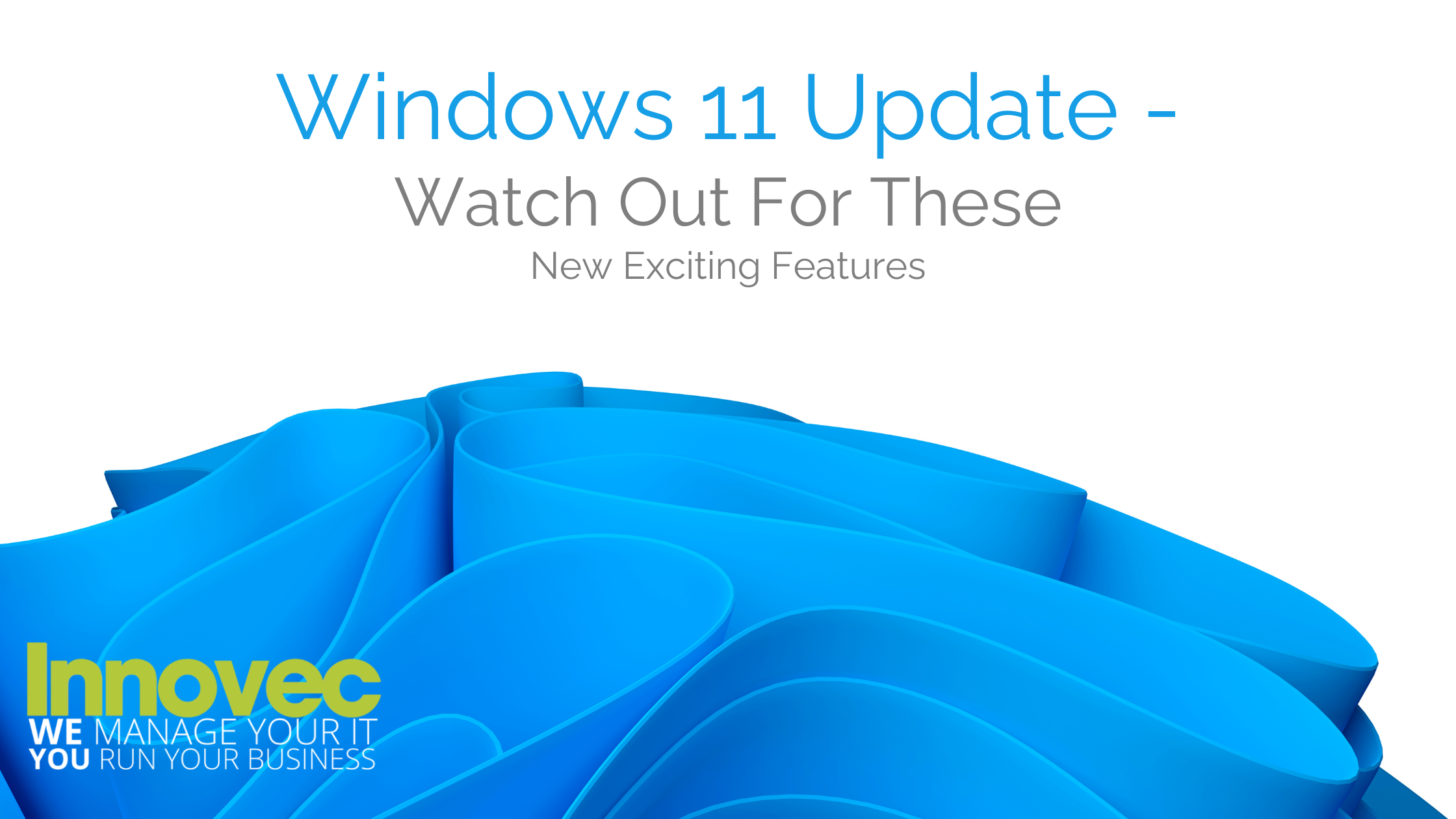
New Exciting Features To Watch Out For With The Windows 11 Update
As Autumn progresses, Windows are releasing another update. The Windows 11 update will see exciting new features being rolled out. We thought we’d create an article explaining them all for your information.
The new features to be covered in this article are as follows;
- Microsoft Paint
- Photo AI
- New Look For Outlook & Microsoft Teams
- Windows Passkey Manager
- New Windows Backup
- Microsoft CoPilot
Most will be included in your current subscription and will appear automatically on your tool bar and if the Windows icon is clicked.
Let’s get into it.
Microsoft Paint
Microsoft Paint has been around since 1985 and became a popular application for those using computers in the 90’s. It was programmed for the purpose of design and editing and for many, this was their first experience designing anything on a computer.
The new Windows 11 update will be upgrading Microsoft Paint. In this update they are introducing support for layers and transparency. With the layers feature, the shapes and text are now stackable.
Opening and saving transparent PNG photos is now possible with this update.
How to open the updated paint app:
1. Click The Windows Icon
2. Click Microsoft Store
3. Within The Microsoft Store, Click ‘Library’
4. Click ‘get updates’
5. Click Microsoft Paint (It Will Say It Has Been Modified)
6. Play Around With The App
Photo AI
The new windows update will make some exciting changes to the photo app. The app will now be using AI to enhance your experience with photo shop features.
With this, photos can be blurred. The intensity of the blur can be chosen, an area of the image can then be selected to remove the blurring.
The app will use AI to quickly find your images triggered by keywords describing the wanted Image.
1. Open Your Photos App
2. Choose An Image You Wish To Edit
3. Click The Edit Icon
4. Edit To Your Satisfaction
5. Save A Copy
New Look For Outlook & Microsoft Teams
Outlook and Microsoft Teams are getting a brand new look! When you open your outlook application, you may see a ‘try the new outlook’ toggle up on the top right corner. Simply click on the toggle to turn it ‘ON’. You can then try the new look.
In your Microsoft Teams app, there will be a toggle at the top right hand corner which will say “Try the new Teams” Click the toggle to switch to the new look.
Windows PassKey Manager
Outlook and Microsoft Teams are getting a brand new look! When you open your outlook application, you may see a ‘try the new outlook’ toggle up on the top right corner. Simply click on the toggle to turn it ‘ON’. You can then try the new look.
Windows PassKey Manager will be rolling out at the end of September 2023.
New Windows Backup
Windows currently have a Backup solution called OneDrive. This backs up any filed saved to the OneDrive. The files that are not backed up are the files saved to the device. If you get a new desktop, all your cloud saved files will still be there. But now Windows are rolling out a dedicated Windows Backup Solution.
The new Windows back up, backs up your One Drive. With this Windows Backup, if there is enough storage on your OneDrive, Everything on your One Drive will be copied to the cloud. This is an extra layer of backup.
When it has been rolled out, it will be available if you click on the Windows icon.
Microsoft CoPilot
Microsoft CoPilot has AI features similar to Chat GPT. Content creation and producing copy will get so much easier with this brand new application. Although this application will have a cost over and above your current Microsoft subscription, they are rolling out a free preview. The free preview for CoPilot will be available on your toolbar when it’s available on your desktop.
Give Microsoft CoPilot some text prompts for it to create copy for you. This will be useful for social media posts, blog articles, perhaps even copy for marketing materials. With this feature, you will never be stuck for ideas.
CoPilot is like a PA integrated into Microsoft Word, Excel, PowerPoint, Outlook, Teams and more.
If the full version is wanted after being satisfied with the preview, it will cost £25 per user per month over and above the current Microsoft subscription.
Any Questions About The Microsoft 11 Update?
We hope this article has been useful. We understand that you may have some more questions on the Microsoft 11 update and how to get the most out of these new features. Give us a call and we can run through it all with you and of course, answer any questions you may have.
